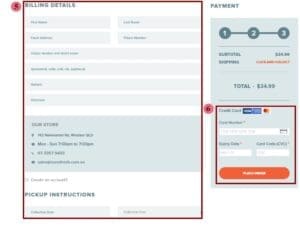STEP BY STEP GUIDE TO PLACE ONLINE ORDERS
- HOME DELIVERY GUIDE
STEP 01: Add your items to the cart by clicking on ‘ADD TO BASKET’ under each item.
STEP 02: When you have finished selecting the required items then click ‘PROCEED TO THE CART’ button.

STEP 03: Firstly select the State and fill in the Suburb and Postcode on the white space ( Post Code is mandatory ) and click ‘UPDATE’ button –this step will let you know if delivery is available for your location.
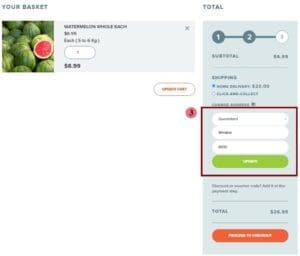
STEP 04: If delivery is available select ‘HOME DELIVERY’ option ( if delivery is not available for your location please follow the ‘Click and Collect’ guide )
STEP 05: Click ‘PROCEED TO CHECKOUT
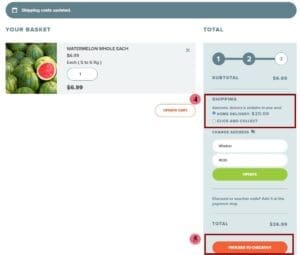
STEP 06: Fill in your Billing Details, Delivery Address and Delivery Instructions.
STEP 07: Fill in your payment details and click ‘PLACE ORDER’
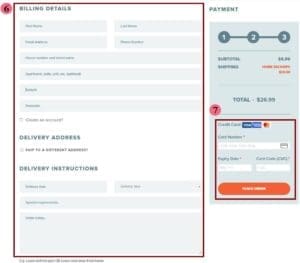
_______________________________________________________________________________
- CLICK AND COLLECT GUIDE
STEP 01: Add your items to the cart by clicking on ‘ADD TO BASKET’ under each item.
STEP 02: When you have finished selecting the required items then click ‘PROCEED TO THE CART’ button.

STEP 03: Make sure ‘CLICK AND COLLECT’ is shown under Shipping. If it is not shown already please select ‘CLICK AND COLLECT’
STEP 04: Click ‘PROCEED TO CHECKOUT
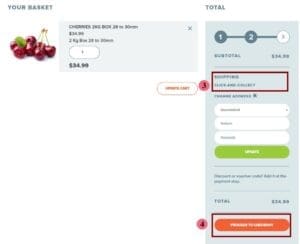
STEP 05: Fill in your Billing Details and Pick up Instructions.
STEP 06: Fill in your payment details and click ‘PLACE ORDER’